In this article, you will learn about team feature and how to use it.
Go To, Dashboard -> Profile -> Team
Create team by entering your team name.

Add team members by entering user's registered mail.
Member can be added only if they already have an account. If NOT please ask your team member to create a FREE Strell account.
Team leader can assign audit, content editor, and LCKR credits to their team members.
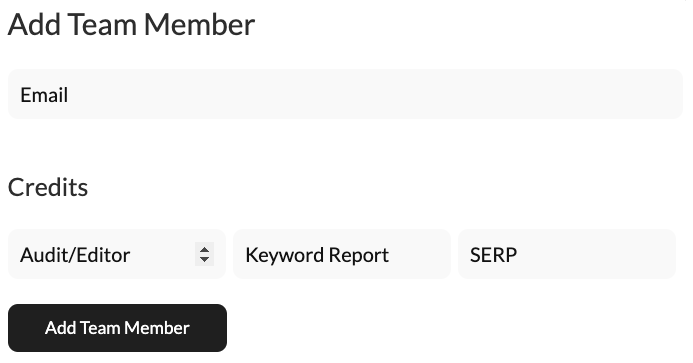
Team leader can easily manage credits among their team. They can only add or delete members.
When one of the team member use the credit then that consumed credit will be reflected in respective team member's account.